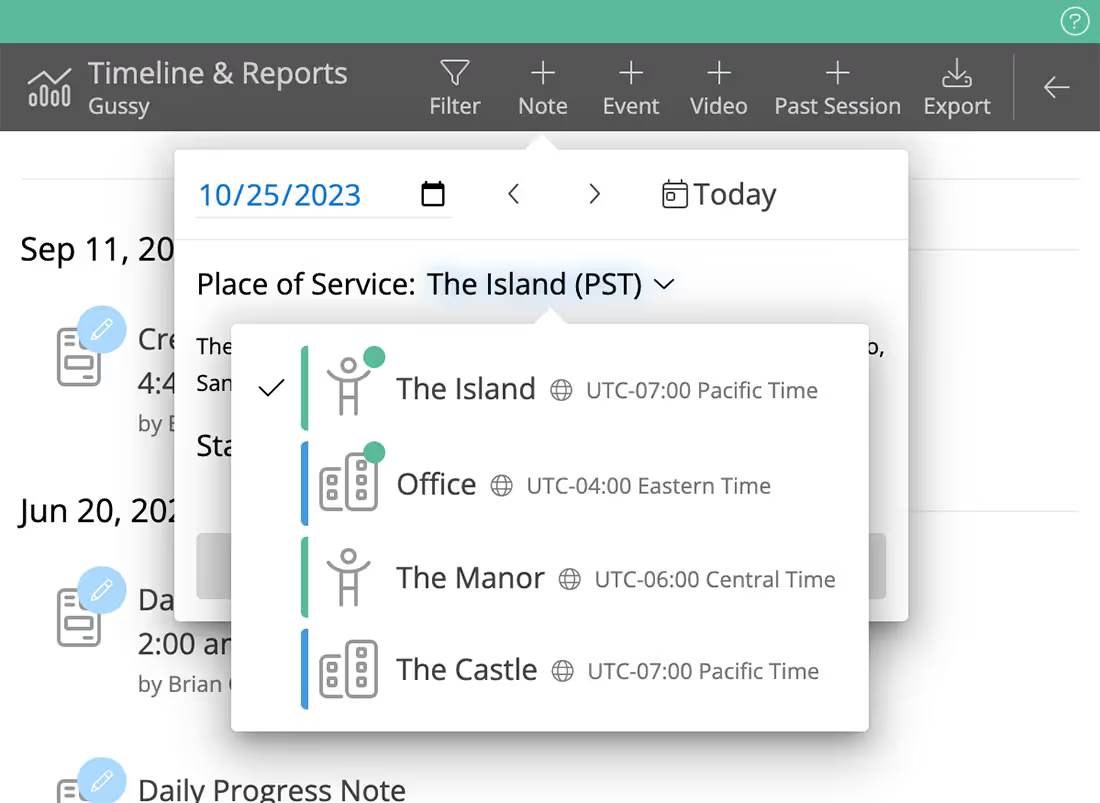
Places of Service on Session Notes
Learn about Places of Service →
You now have the ability to designate and modify a session note's Place of Service. The underlying "Place of Service (PoS)" attached to a note defines the exact timezone this note was created in. You can store many PoS for your organization, as well as for each individual learner. When generating a note, we take the learner's default PoS first, give the option to modify to a different PoS, or fallback to the organization PoS if no other defaults exist. This ensures that no matter who is looking at your session note, they are always seeing the times in the correct timezone.
You can add PoS by navigating to Org > Settings > Places of Service or Learner > Places of Service.

Credentials Added to Signature
How to Edit a Member Profile →
A requested enhancement from one of our amazing clients, we have appended the member's credentials to their name, below the signature. This is visible on signatures placed within a note.
Pending Notes Loading Faster
We've made some serious improvements to the indexing and loading of your pending notes list. Go have a look, but don't blink or you'll miss them load!

Modify Billing Information with Stripe
If your role has the Edit Organization Profile permission, you'll now see a direct link to your billing information. Signing into Stripe with your Motivity billing email address will allow you to see previous invoices, change your billing information, and change your payment method.

